# Functional Testing for Chatbots
We provide support for testing chatbot systems on the Web.
Most of the features from our standard functional testing work as normal for this, but there are some special features that we will cover in this guide.
For in-depth information on how our functional testing works, read here.
# Approach
Take a look at the following automated test run for the Chipotle web-based chatbot:
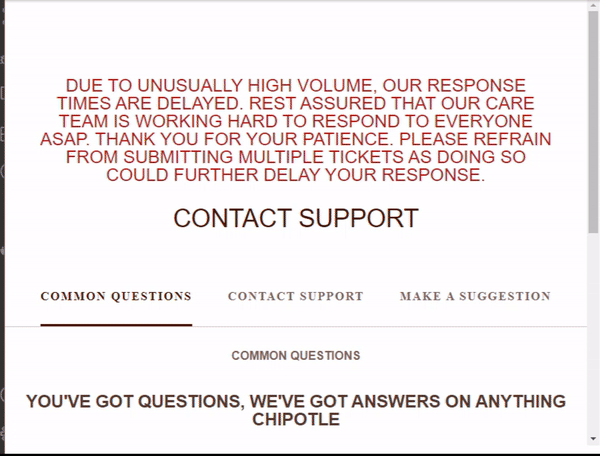
Our process here is simple:
- We open the webpage where the chatbot is embedded
- We launch the chatbot by clicking on the button for it
- We interact back and forth with it, capturing the HTML response at each step
Here's the same chat sequence translated into one of our YAML tests:
---
- test: Rewards test
- "hi": "Hey, nice to chat with you!"
- "rewards program": "Being rewarded for eating, ahh... what a dream!"
- "learn about rewards": "Dropping knowledge on the most delicious program there is!"
- "about points": "I've got answers"
- "can i earn points anywhere": "You can earn points anywhere in the US! Just make sure you"
# Configuration
We have some parameters that are particular to Chatbot testing. In addition to the regular e2e configuration (opens new window).
| Field | Description | Required? |
|---|---|---|
| inputSelector | The CSS selector for the text input where messages should be entered | Yes |
| replySelector | The CSS selector for the reply HTML | Yes |
| widgetSelector | For chatbots that require clicking a button to open and begin the chat, the css selector for the button | No |
These fields allow us to correct enter messages from the user and capture the response from the bot. The virtual device token for chatbots is manually configured - please contact us to get yours setup.
For webchat-based testing, the virtual device base URL should be set to https://virtual-device-web.bespoken.io, like so:
{
"virtualDeviceBaseURL": "https://virtual-device-web.bespoken.io"
}
}
# Special syntax
# JQuery-style assertions
For webchat, it is convenient to write assertions using JQuery selectors. This allows us to do deep-checks on HTML responses.
These selectors can be of the form:
---
- test: Simple JQuery Selector example
- hi:
- $('span').innerHTML: well, hello to you!
# Debugging and Troubleshooting
# Browser screenshots
Each response comes with a link to a screenshot of the current state of the browser for webchat-based tests. This can be extremely useful for debugging issues with the chatbot.
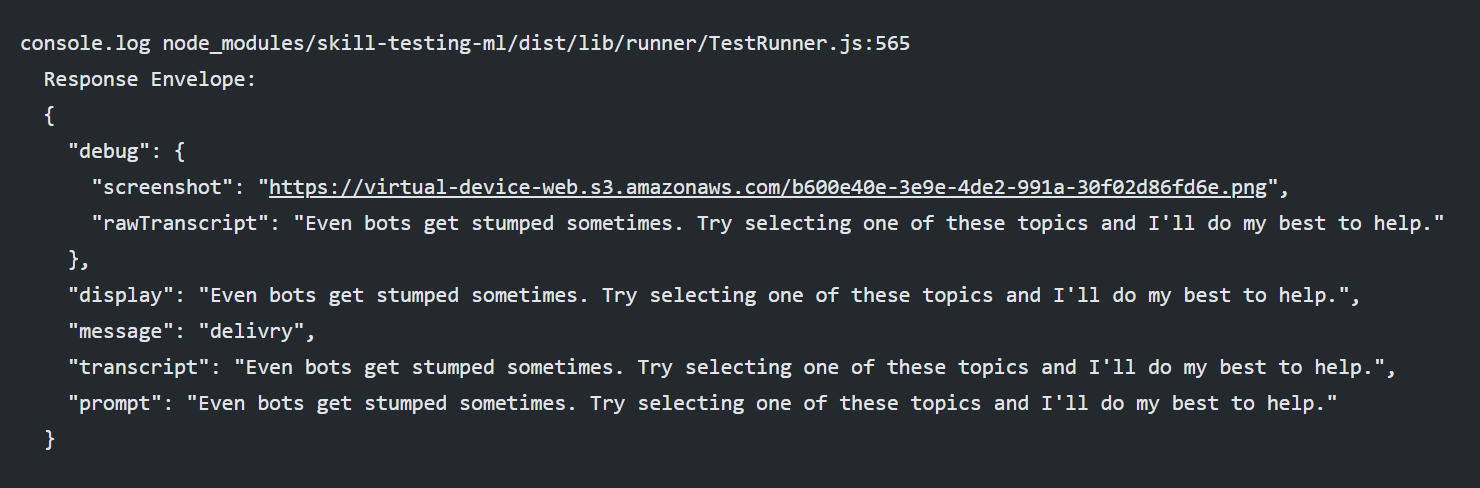
A sample image:
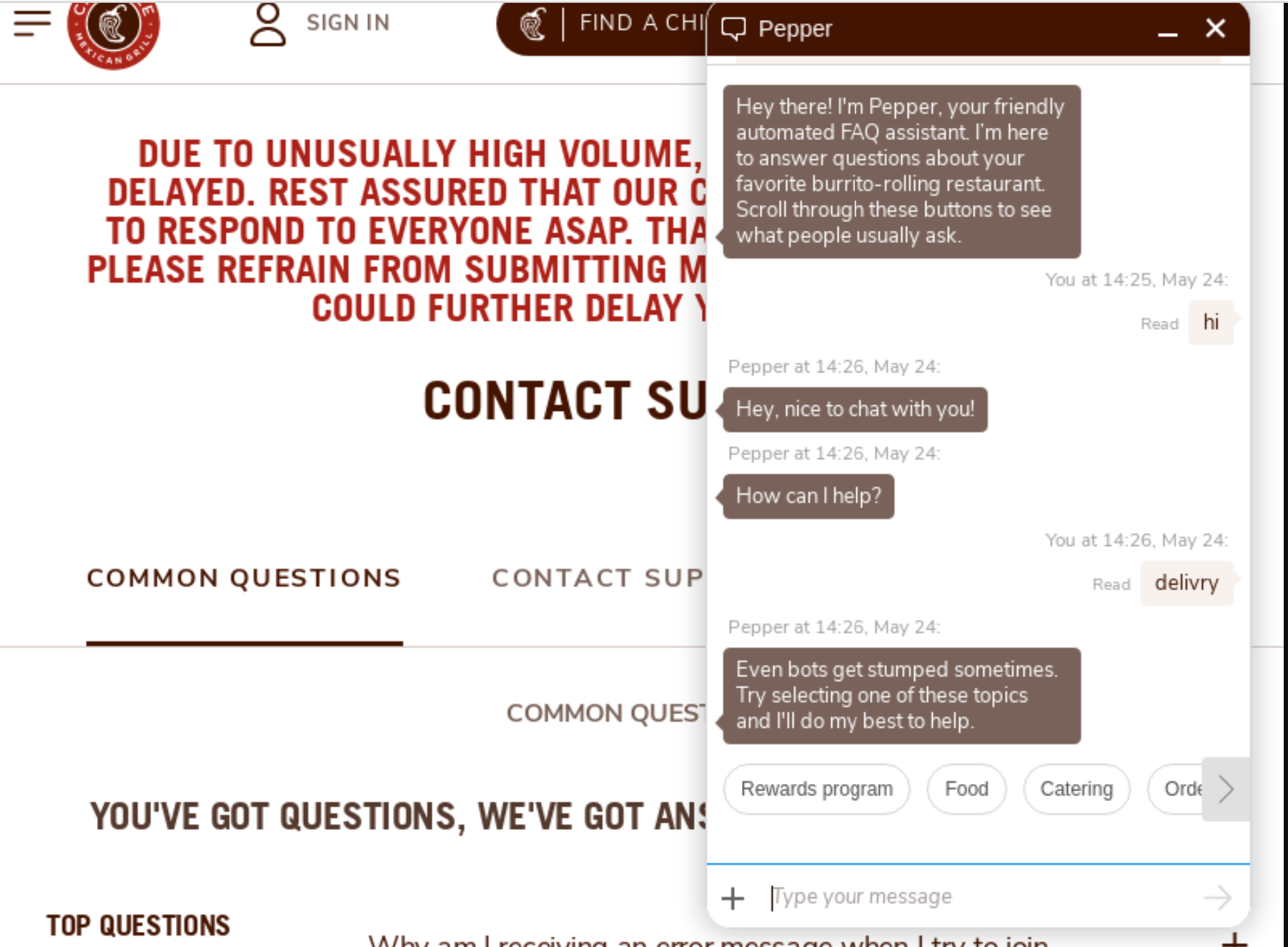
# Tracing output
Make sure "trace" is set to true in the testing.json file. This will output the complete back and forth of the test. It includes:
- The message we send to the chatbot
- The transcript of the response received
# Project Sample
You can find the Chipotle tests and reporting we used in this page here (opens new window).
