# View Reports
# Accessing Reports
Click on the "History" tab on the left-hand side of the screen to access the reporting history page.
Here you will be able to view the summary results for all reports for your test suites.
Additionally, you can drill down to view the specific results for any test.
# Summary Results
The summary screen is show below:
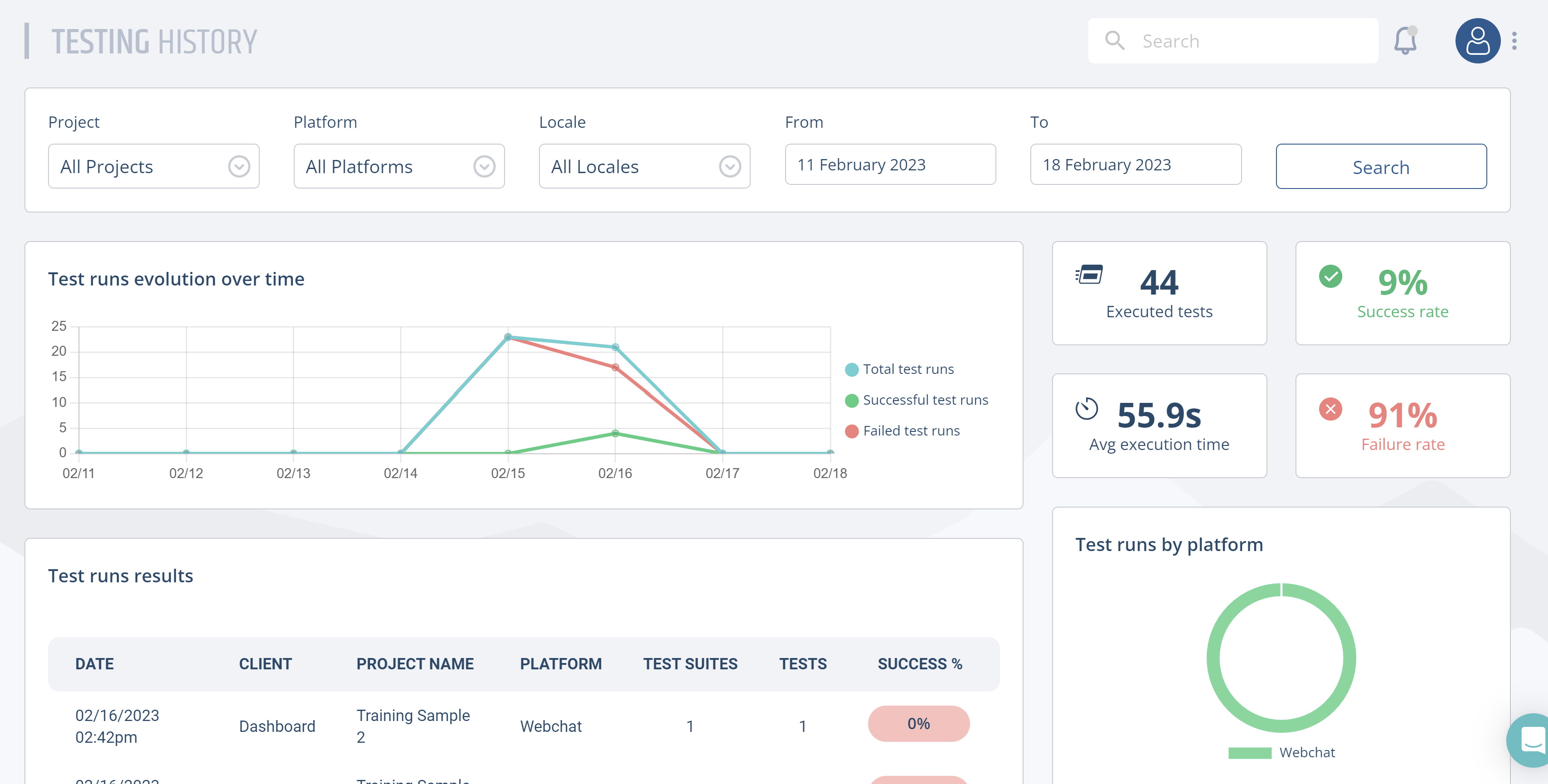
We can filter based on project, platform, locale and date.
We see our test results over time in the main graph on the top-left. Below that, we see the results for each test run. Click on one of the runes to see the detailed results.
# Detailed Results
The detailed results show what happened with the test suite overall:
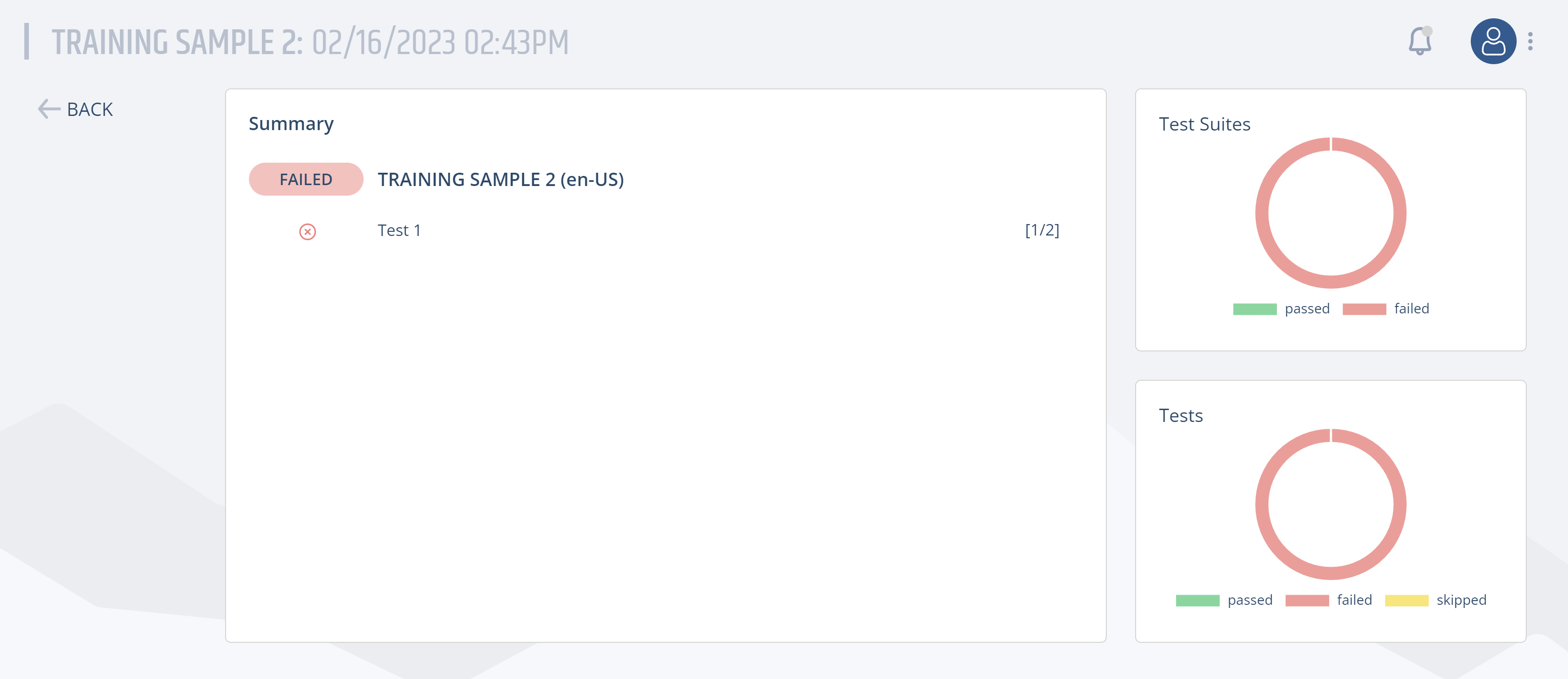
We can also expand a particular test to see each interaction and what happened with it:
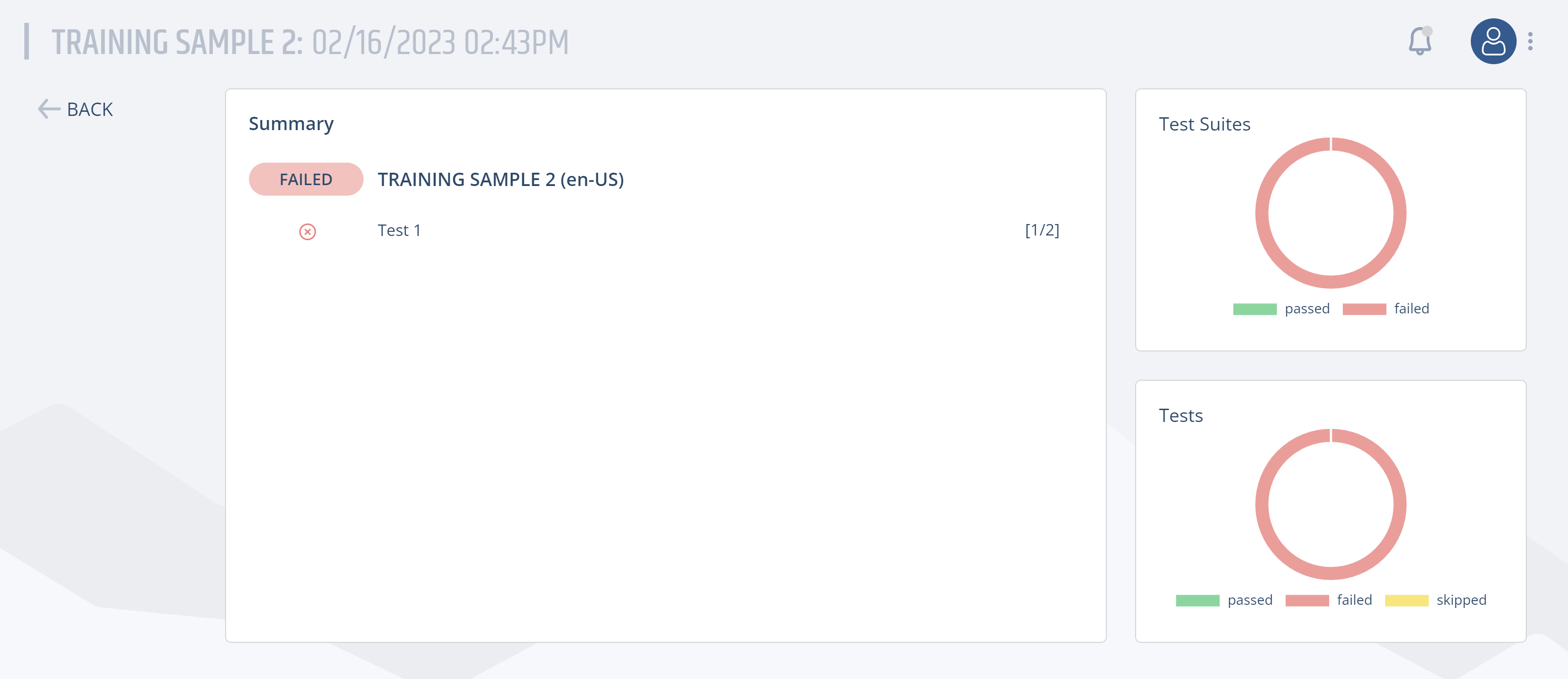
This allows us to go back to any point in time and see exactly what occurred in our work.
