# Monitoring
# Create Functional Tests
Follow our guide to create functional tests first that will be used for monitoring:
Bespoken Training - IVR Functional Testing
# Enable Monitoring
Once your functional test is setup, simply select the "Monitoring" toggle on the top-right to start running tests routinely.
When toggled, you will be asked to choose the frequency with which you want to run tests. Select the appropriate cadence, and you will be off and running.
# Reporting
By selecting the "Monitoring" icon on the left-hand side, we can see the history of our monitoring over time:
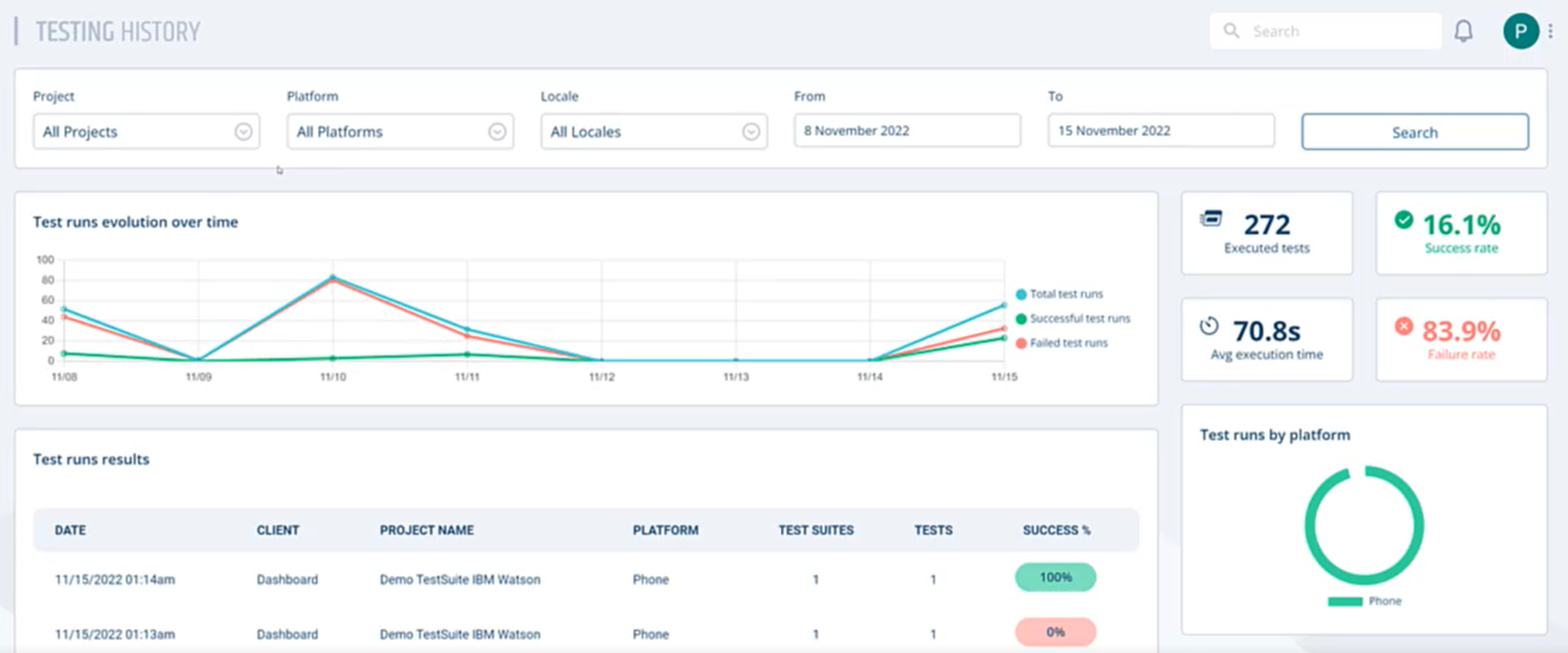
# Notifications
When errors do occur, an email will be sent with the details of the error.
# Advanced Monitoring and Reporting
Bespoken provides advanced monitoring and reporting capabilities via our integration with a variety of DevOps tools.
These include:
- AWS CloudWatch
- DataDog
- GitHub
- GitLab
- Splunk
Reach out to support@bespoken.ai to learn how to enable these integrations for your account.
